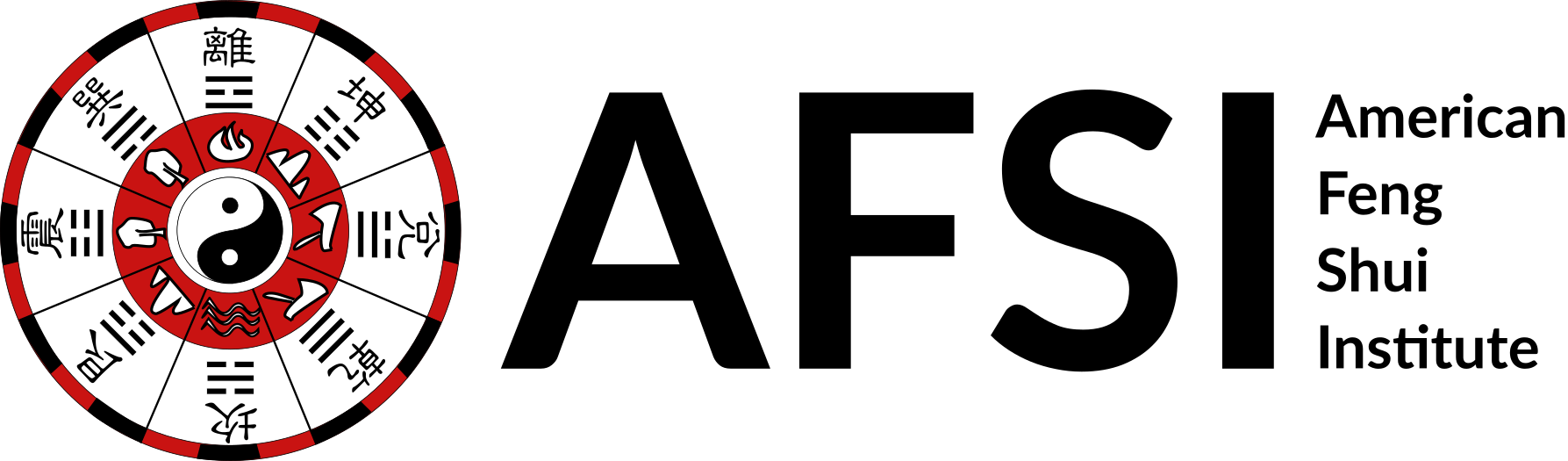- PLEASE read this page carefully so that you can avoid common problems.
- Please read the class outline so that you know what is offered in the class you are interesting in enrolling.
- Don’t get blocked by email spam filters: Please read this document about receiving AFSI mailings, so that you will get the registration confirmation email and class notifications.
- Each class forum has some “sticky” posts that allow you to read important information about the class. Be sure to review these posts.
- Please PRINT this class information, so that you may refer back to it as needed.
How to Access the Online Class
- To begin, you should create an account at https://www.amfengshui.com/my-account/
- Next, review and choose the class you wish to take at http://www.amfengshui.com/feng-shui-classes/
- Finally, purchase the class by following the link from the class page, and buy the class through the shopping cart.
- Once Purchased you can see the Class and its lessons by going to “My Courses” or by clicking on the class you purchased from the Feng Shui Classes page (or one of the child pages from the menu).
After you have enrolled for a class, you will be sent an e-mail with a confirmation of your purchase. If you registered previously, the same username and password that you previously used should work, provided you were logged in with that username when you purchased the class. If you do not receive this email, please go to the My Account menu and you should see a history of your purchases. You can view your orders, downloads (within 5 days of purchase) and invoices.
- When you make a purchase, the download is automatically assigned to your account and can be found under the order within the My Account page.
- Additionally, when you make a purchase for a class, the Class forum permissions is automatically granted.
- The many classes have an associated PDF file. Typically this is found as a download from your Order receipt, but it can be found under “Course Media” in the class’ main page.
If you are still having difficulties, please email us at [email protected] so that we may assist you.
The classes are all based around our Bulletin Board system at http://www.amfengshui.com/forums/.
You can go there directly to access your class forum.
The class materials are found in the download mentioned above. Additionally, we are also moving the materials to class Lessons, which are found under the Classes page (after clicking into the particular class you are taking). The Course description is always visible, however, the Lessons will only be visible to people who have purchased that particular class.
How the class works
The classes are formatted to be self-study with instructor assistance. You have a set period of time (usually 60 days), to read, print, and absorb the material.
Please note: Please note that we are transitioning our classes from a PDF format to an Online web-based format. During this transition, you may find some classes have a PDF download and some are simply accessed by going to the class page.
Web-based courses are a collection of “lessons”. Each lesson should be read and at the bottom of the page, you should mark it “Complete” when you feel comfortable with the materials. Some lessons may have a short quiz. Taking the quiz and passing marks the lesson complete. Once you have completed all lessons, you have completed the course. This then allows you to take the next class.
At the bottom of each lesson, there are links to return you back to the course main page, or to go forward and backward between the lessons. Use these links to navigate further through the course.
During your class participation, if you have any questions on the material, the first thing you should do is to search the class forum. You can go the forums and there is a search link on the sidebar. You can read through the posts and in many cases, you will find your question has already been answered.
If you do not find the answer, you can then go to the class forum and click on “New Topic” to ask your question. You will receive an answer from an instructor as soon as possible. In some cases, other students may respond as well. The topic you created is the discussion relevant to your question. If you have a different question, post a new topic.
Helpful hint: Keep your questions focused and short. The shorter they are, typically the faster they are answered. Our instructors check the board throughout the day from whatever location they are at, and sometimes they may only have a few minutes to answer questions. If they are longer and more involved questions, then the Instructors may answer them when they have a larger block of time to dedicate to the question.
Become part of our Community
The first thing you should do is to post a picture of yourself to make discussions much more personable. Ideally, use a nice photo of yourself, but if you are shy, a picture of your pet, or a flower, or some other “Avatar” would be ideal. You can change your image in your profile.
Please be sure to post a “reply” message on the topic “Introducing yourself”. This is a good way to say hello and that you have joined the class. It is also a way to practice posting a question. If you do have a question, remember to post it as a new topic.
Some classes have a final exam. These exams are open book and can be taken at any time. You will receive immediate feedback as to your results. Other classes may not have an exam as they are supplemental to your knowledge and you will not receive a certificate of completion.
Be sure to fill out your profile with a current photo, update your hobbies and interests and find friends. You can do so by clicking on your name in the sidebar and completing your profile. Clicking on another users’ name will allow you to see their information and become friends. You can also message one another through the profiles.
Completing the class
As you proceed, mark the lesson complete by clicking the button at the bottom of the lesson. (You should see a “Mark Lesson Complete” button below). When you have marked all lessons complete, you will have completed the class.
What you may need to know
It is important to be at least a little familiar with computers before taking any of the classes. You should, at least, be able to log into the class site and how to operate the mouse. If you are not too familiar with using computers and are not comfortable with using the Internet, then it may be advisable to take a local computer class from an instructional facility near you.
What you will need
The online classes work with most current browsers and computers. We recommend that you have the latest browser, either Chrome, Firefox, Safari, or Internet Explorer, You will need to have cookies enabled and javascript enabled. They are usually enabled, but if you do not know what this is and you are having a problem, there are posts in our Help forum that can guide you through this.
Getting Help
If you have any questions, please read our Support page.