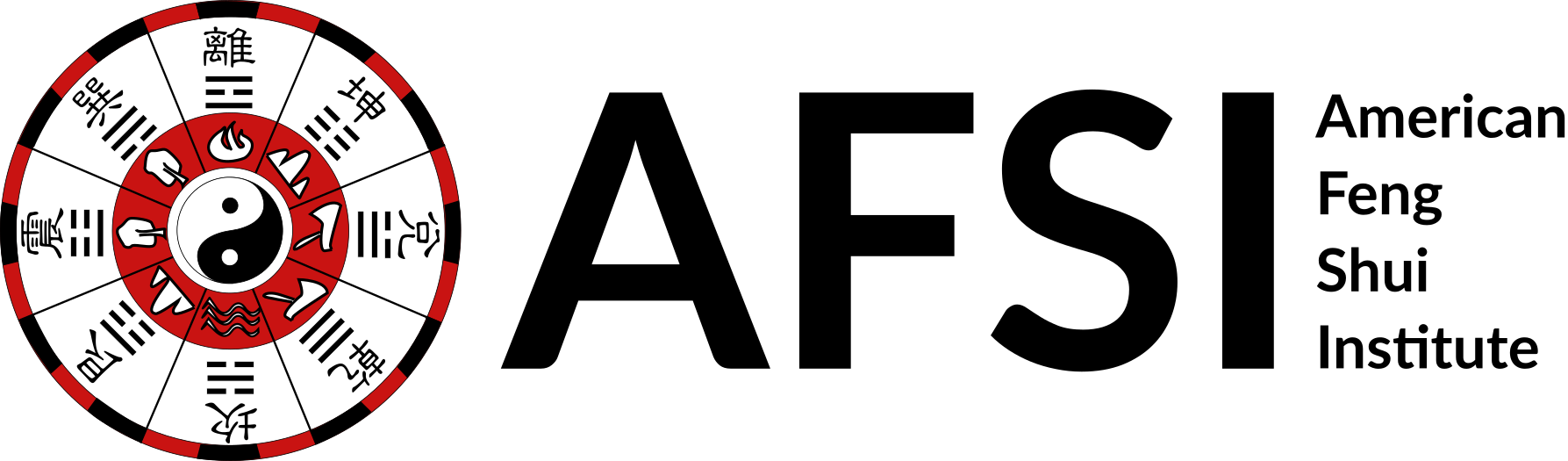Home › Forums › Announcements › News & Announcements! › Make sure you get your AFSI Email!
- This topic has 0 replies, 1 voice, and was last updated 20 years, 9 months ago by
 ChrisShaul.
ChrisShaul.
-
AuthorPosts
-
-
June 23, 2004 at 10:16 pm #65823
 ChrisShaulKeymaster
ChrisShaulKeymasterIncreasingly, ISPs (ex., aol.com, earthlink.net, comcast.net, bellsouth.net) and mail services (ex., Hotmail, Yahoo! Mail) are using filtering systems to try and keep spam out of customers’ inboxes. Sometimes, though, they accidentally filter the e-mail that you want to receive.
Naturally, you want to keep spam out. And, you want to receive important American Feng Shui Institute communications — Support e-mails, our newsletters, bulletin board notifications and any other e-mail that you request (and we only EVER send e-mail that you request).
To make sure that your Amfengshui.com mail is not deleted or filtered into a “junk” or “bulk” folder, please add Amfengshui.com to your list of trusted senders/your address book/contact list (in your e-mail software) and to your ISP/mail service’s whitelist…
Hotmail (or MSN): Place the above-listed domains on what they call your Safe List. The “Safe List” can be accessed via the “Options” link, situated to the far right of the main menu tabs.
AOL: Place the domains in your Address Book. Check AOL help for details, if necessary.
Different versions have different features. For example in version 7.0, go to Keyword Mail Controls — after you select your screen name and left-click on “Customize Mail Controls For This Screen Name,” enter the amfengshui.com in the section “exclusion and inclusion parameters.”
For AOL version 8.0, select “Allow email from all AOL members, email addresses and domains.” Then left-click on “Next” until the Save button shows up at the bottom. Left click on “Save.”
Yahoo! Mail: If our e-mail is filtered to your ‘bulk’ folder, open the message and click on the “This is not spam” link next to the “From” field.
You can also create a “filter” at Yahoo that sends your Amfengshui.com e-mail into your Inbox and not the Junk/Bulk Mail folder. Here’s how…
1) Open your Yahoo e-mail. Left-click on “Mail Options” (right side of your screen). In the right hand column, under “Management,” left-click on “Filters.” And then, left-click on “Add Filter.”
2) Call this filter “amfengshui.com”.
3) See where it says… “if all of the following rules are true …”? Go to the top row labeled “From header,” choose “contains” in the drop-down menu and type in “@amfengshui.com”4) At the bottom, choose “Inbox” from the drop-down menu where it says “Move the message to:”
5) Finally, left-click on the “Add Filter” button.
Other Mail services/ISPs: Each mail service is a little different, but the idea is the same. And if you are using the mail service provided by your own local ISP, they will have their own whitelisting procedures. If you can’t find how to add the above domains to a whitelist, try moving the message from the Junk folder to your ‘inbox’ or forwarding the message to yourself (if you’re getting it at all, that is).
E-mail software (ex., Outlook, Eudora, etc.): Most software has both a whitelisting feature and the ability to create a filter to accept and file incoming e-mail. Filters are easy to create — you just create one that files incoming e-mail which has an address that CONTAINS ”
@amfengshui.com” into a folder you set up for this purpose.If e-mail continues to be filtered out, call or e-mail your ISP’s tech support or postmaster @ your-isp.com and specifically ask how you can be sure to receive all e-mail from amfengshui.com. Follow their instructions for whitelisting the amfengshui.com domain.
Spam filters: If your e-mail software has its own built-in spam filter or if you are using a third-party spam filter, you will have to indicate to the filtering software to accept amfengshui.com mail. You may need to search a filter’s help for how to do this — but the basic concept is the same. You will either add the above domains to some kind of a white list (or a “good list” or similar name) or click to indicate that mail filtered into a “Junk” folder is not junk, etc.
Webmaster & Instructor at the AFSI.
Co-founder of 168 Feng Shui Advisors.
View my blog.
-
-
AuthorPosts
- The forum ‘News & Announcements!’ is closed to new topics and replies.